
Get a different phone number for each part of your life, whether you’re at home, work, abroad, socialising or to keep your personal number private.






Up to 4 extra mobile phone numbers on your existing smartphone
Talk and chat with other Vyke users completely free of charge
Great low rates for calls and texts from each Vyke profile
Simple to use mobile app
Keep your personal number private
Customise each Vyke profile
Personalise each voicemail
View who is calling and on which number
Decide when you are available
Everyone could use an extra mobile number. For work, dating, travel, online selling, classifieds, web forms or just to keep your personal number private, Vyke can provide a number for any occasion.
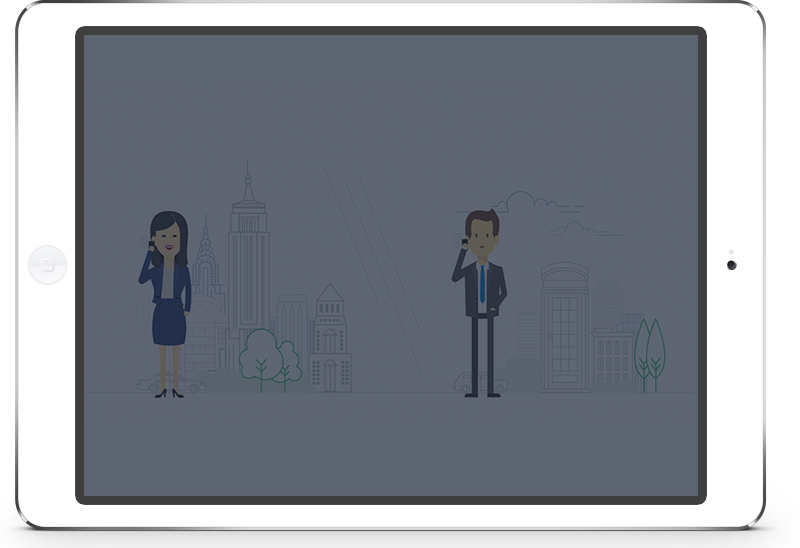
 WATCH OUR INTRODUCTORY VIDEO
WATCH OUR INTRODUCTORY VIDEO

Really useful App.. Setting up a new number on same phone for work is great.. can separately divert to voice mail.. thanks
by Robert Watson on Google Play
Perfect call solution! Great for making calls using their high quality network.
by Roland Ligtvoet on Google Play
Need to call/text abroad? Sign up! Man, I wish I'd bumped into Vyke a lot sooner, it would have saved me loads of £££!
from Google Play
Great app, a must have for all iPhone users. Save lots of money. Thanks Vyke!
by VoIP is the future via iTunes